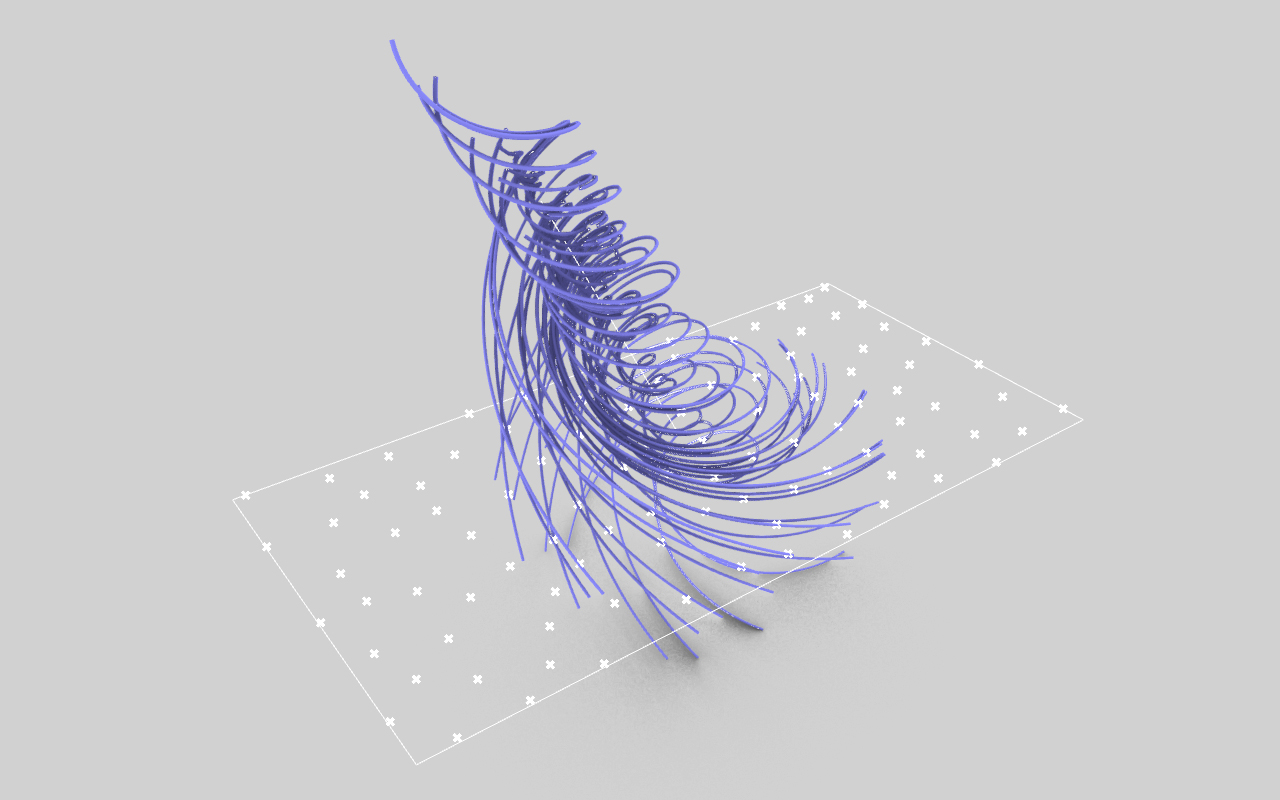
Axis Spin Force (Grasshopper Example)
This example uses the Fields Plus plugin developed at The Different Design. You can download the plugin here. This example looks closely at the Axis Spin Force component, which builds on the logic of the native Spin Force component in Grasshopper, but instead pushes the field vectors along an axis defined by a line or curve whilst simultaneously revolving these vectors around the axis.
The Field Plus Plugin is available to download for all Premium members of The Different Design.
Not a member? Sign up today!
Download the Axis Spin Force example file.
The grasshopper example:
This example uses a Geometry Pipeline component to reference any lines drawn in Rhino, which are used as Spin Axis forces in the simulation. Multiple curves can be used to create multiple forces that are merged together, and points in the field will run along the direction of each axis whilst simultaneously revolving around the axis in 3D space.
The starting points for the field line simulation are generated from a collection of random points on the XY plane in Rhino.
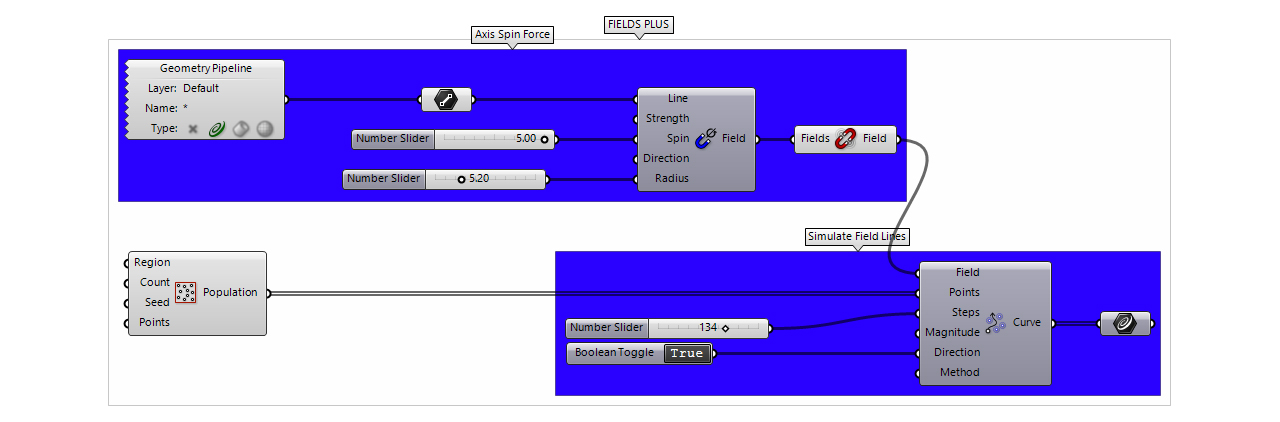
The final algorithm showing the Axis Spin Force component creating a merged field from any line geometry in Rhino
Producing different iterations:
This grasshopper example can be tweaked by adding multiple spin axis forces by drawing extra lines on the Default layer in Rhino.
The Axis Spin Force component can also be tweaked by changing input parameters such as the Strength (which controls the strength of the field relative to other fields in the simulation), the Spin (which controls the magnitude of the spin force around the axis), the Direction (which controls the magnitude of the axis direction force) and the Radius (which controls the distance the force affects any field lines).
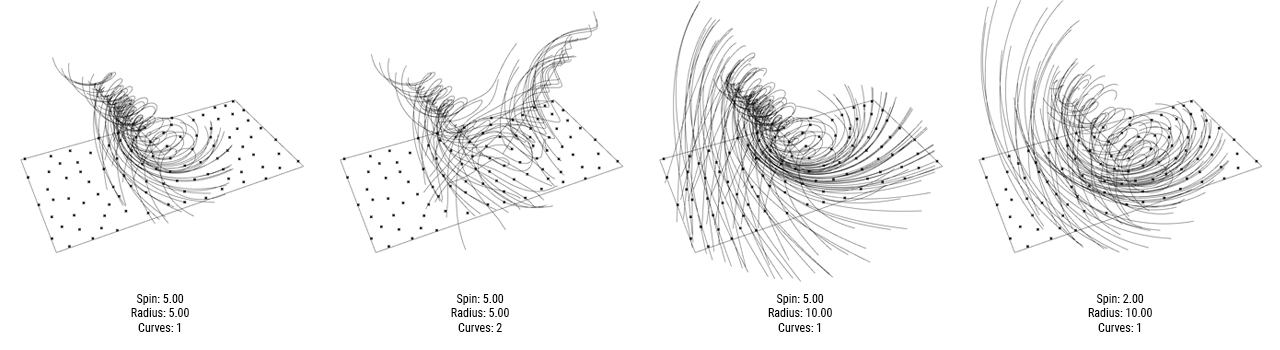
A collection of iterations derived from the example by changing parameters and starting curves
Taking this a step further:
The component can be used with all field force and charge components to create more complex force fields. Try using it in combination with the Spin Force component, Point Charge component and Tangent Force component, and simulating it with a Field Line Discrete component or Field Line Grid component.
