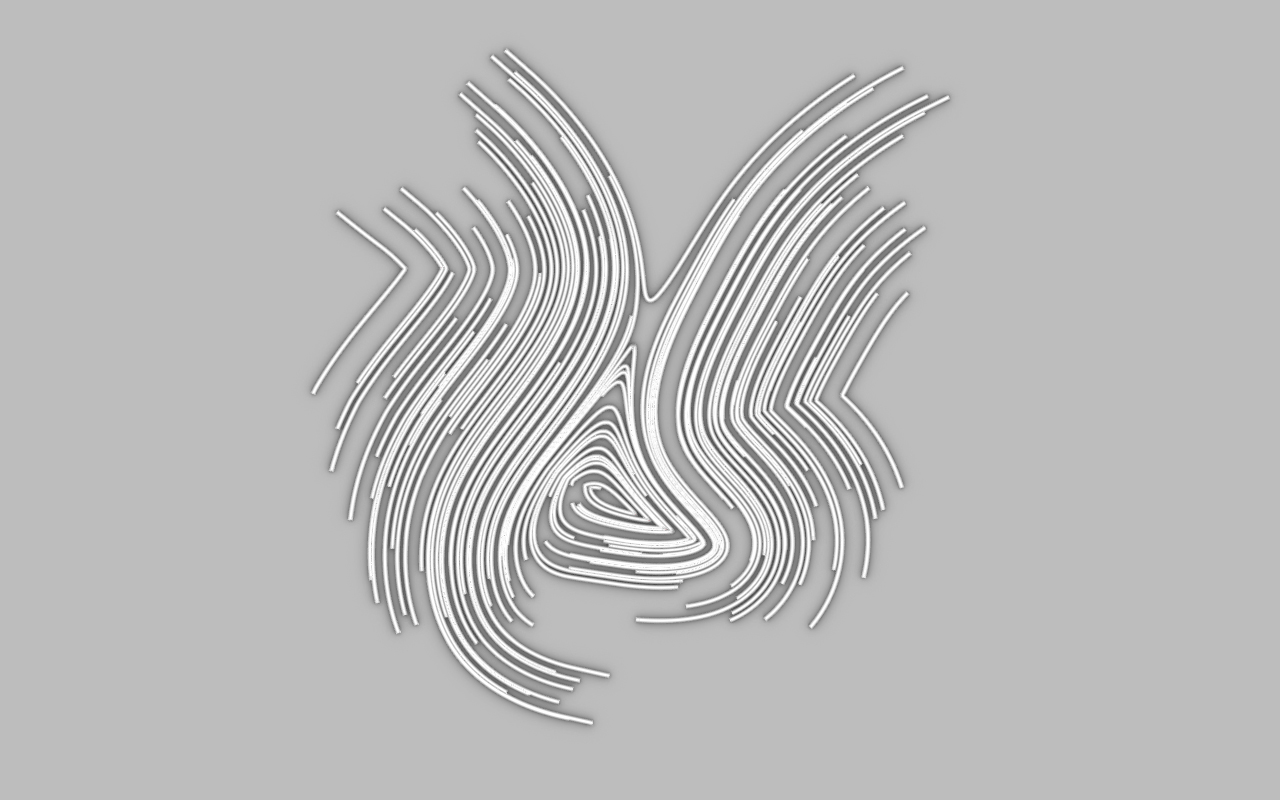
Tangent Force (Grasshopper Example)
This example uses the Fields Plus plugin developed at The Different Design. You can download the plugin here. This example looks closely at the Tangent Force component, which is possibly the most powerful and easiest to control of all new forces in the Fields Plus plugin. The Tangent Force component works by taking any curve as an input, and moving field lines in the direction of the closest point on a curve’s tangent. When multiple curves are input, the fields can be merged to create a force field that essentially tweens between a collection of curves.
The Field Plus Plugin is available to download for all Premium members of The Different Design.
Not a member? Sign up today!
Download the Tangent Force example file.
The grasshopper example:
This example uses a Geometry Pipeline component to reference any curves drawn in Rhino, which are used to measure tangent vectors from each point in the force field. The force measures the closest point on a curve from a point in the field, and finds the tangent at this curve.
The starting points for the field line simulation are generated from a collection of random points on the XY plane in Rhino.
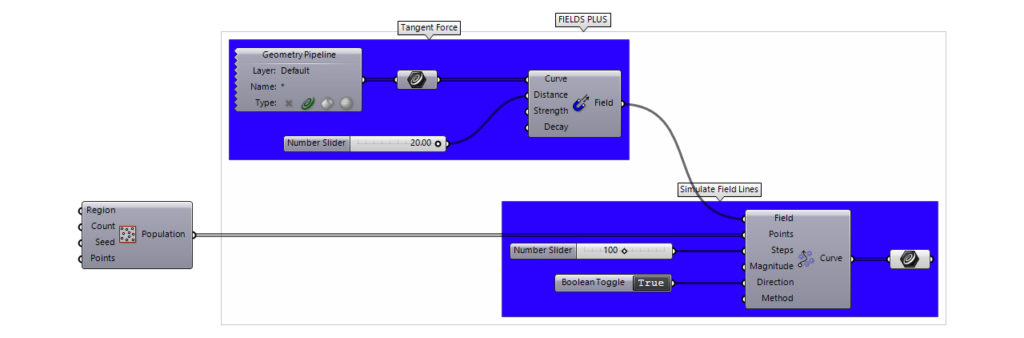
The final algorithm showing the Tangent Force component running through a Field Line Simple component.
Producing different iterations:
The easiest way to produce different controlled iterations using the Tangent Force component is by experimenting with a variety of different input curves from Rhino. Because the curves can easily be tweaked using their control points in Rhino, you can quickly create a field line simulation that is easily manipulated by the direction of your curves.
The Tangent Force component can also be tweaked by changing input parameters such as the Distance (which controls the distance the force affects any field lines), the Strength (which controls the strength of the field relative to other fields in the simulation) and the Decay (which controls how closely the nearest curve tangent is adhered to).
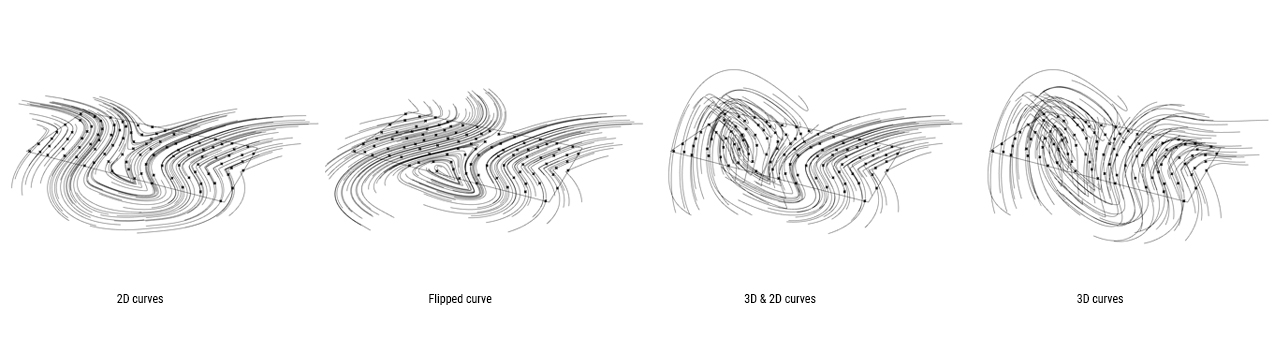
A collection of iterations derived from the example by changing the shape and form of the input curves
Taking this a step further:
The component can be used with all field force and charge components to create more complex force fields. Try using it in combination with the Spin Force component, Point Charge component and Tangent Force component, and simulating it with a Field Line Discrete component or Field Line Grid component.
