Fields Plus Plugin
Fields Plus (Grasshopper Plugin)
The Fields Plus grasshopper plugin developed at The Different Design extends the capabilities of the native fields components and tools found within Grasshopper. Fields Plus gives you six new Force components that allow you to extend the capabilities of fields simulations within Grasshopper. The plugin also contains four new field line simulation components that allow you to entirely new ways to control the field line outputs for your designs. These components all use multithreading to significantly increase the speed at which your field lines are calculated. This plugin works with all existing Field components in Grasshopper, giving you the ability to create more unique field simulations than ever before!
Premium members of The Different Design can download the plugin below. Not a member? Sign up today!
Please note: this is an Alpha release of the Fields Plus plugin, and will expire at the end of the month We hope to finish the plugin for a full release sometime in the future.
Installing the plugin:
Like all grasshopper plugins, the Fields Plus plugin can be installed by downloading the .gha file on this page, and then navigating to the Grasshopper Libraries found on your PC. You can locate this folder from Grasshopper by navigating to File > Special Folders > Components Folder. Paste the FieldsPlus.gha file here. Right click on the file, select properties, and be sure to Unblock the file if it hasn’t been unblocked already. Close and open Rhino & Grasshopper session, load a new session, and the Fields Plus plugin will be found under the Vector tab in the Grasshopper toolbar.
The plugin contains 9 components including the Axis Spin Force component, the Pinch Force component, Plane Force component, Spiral Force component, Tangent Force component, Vector Force component, Field Line Discrete component, Field Line Grid component, Field Line Simple component, Field Line Surface component and the Vector Array component information on how to use these component can be found on the Downloads page at The Different Design.
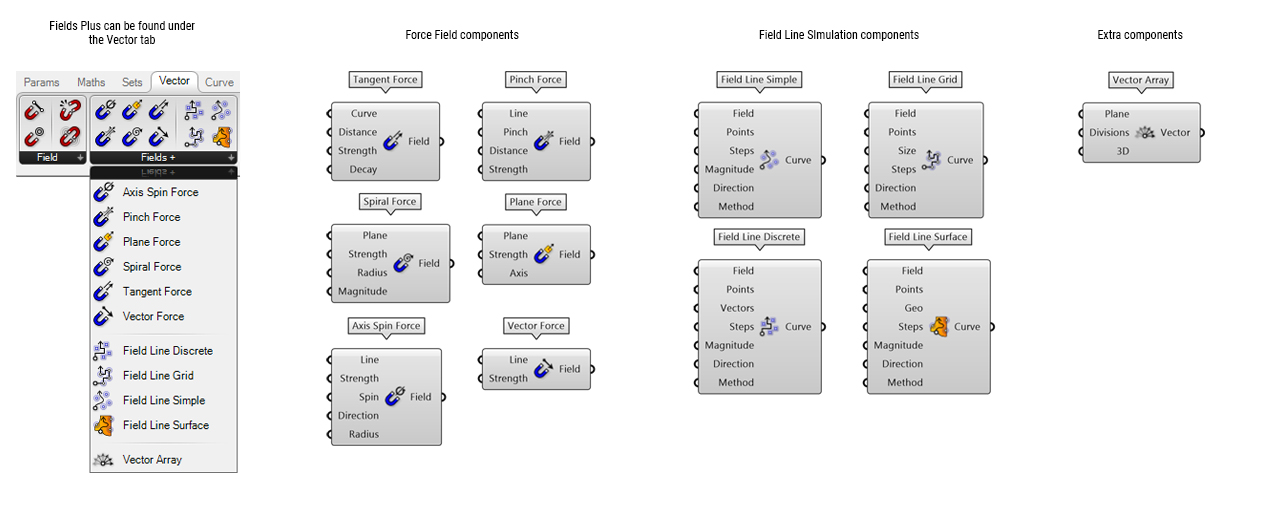
The Fields plus components available in the current release of the plugin.
Using the plugin:
The Fields Plus plugin is entirely compatible with all Fields tools existing in the native Grasshopper library. The new tools give you greater control over what you can create using the Fields tools, allowing for more variety, greater efficiency and increased design capability. In the images below demonstrate the basic capabilities of some of the components available in the plugin, however combinations of these components, and of the original Fields tools will lead to greater variety in the outcomes you can produce with the tool.
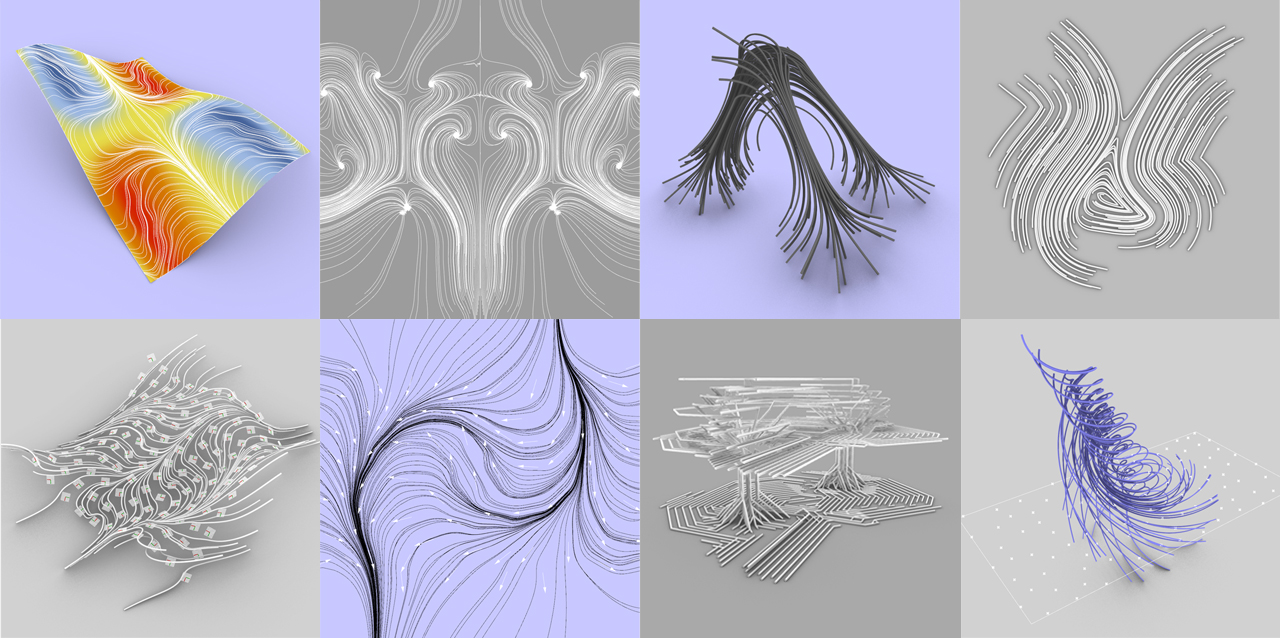
A collection of examples created using the Fields Plus plugin.
Future releases:
This is the first (alpha) release of the Fields Plus plugin, and as a result it is expected there may be some bugs and inconsistencies. If you experience any problems, please comment below, or email our support team at info@thedifferentdesign.com
